Step-by-step guide to connecting your Airbnb account to Homesberg.
Scroll down for more details about the steps and screenshot guidance
1. Register at app.homesberg.com
2. After completing your registration log in to your account
3. Note down the User Code from the first pop-up screen after logging in
4. Go to Chrome Web Store or simply click the link and proceed to step 6.
(Note: Configuration is required on the Chrome browser; other browsers will not work)
5. Search for Homesberg in the search bar and add the extension
6. Log in to your Airbnb account on airbnb.com
7. In the extensions tab of your browser, locate Homesberg and pin it
(“puzzle” icon on the top-right corner of the window)
8. Enter the User Code you noted down in step 3 and submit.
9. Fill in your Airbnb account credentials on the extension and click “Connect My Account”
10. Click “Verify My Account” and then click “Continue” on the extension
11. Click “Import to Homesberg” on the extension
Detailed Guide with screenshots
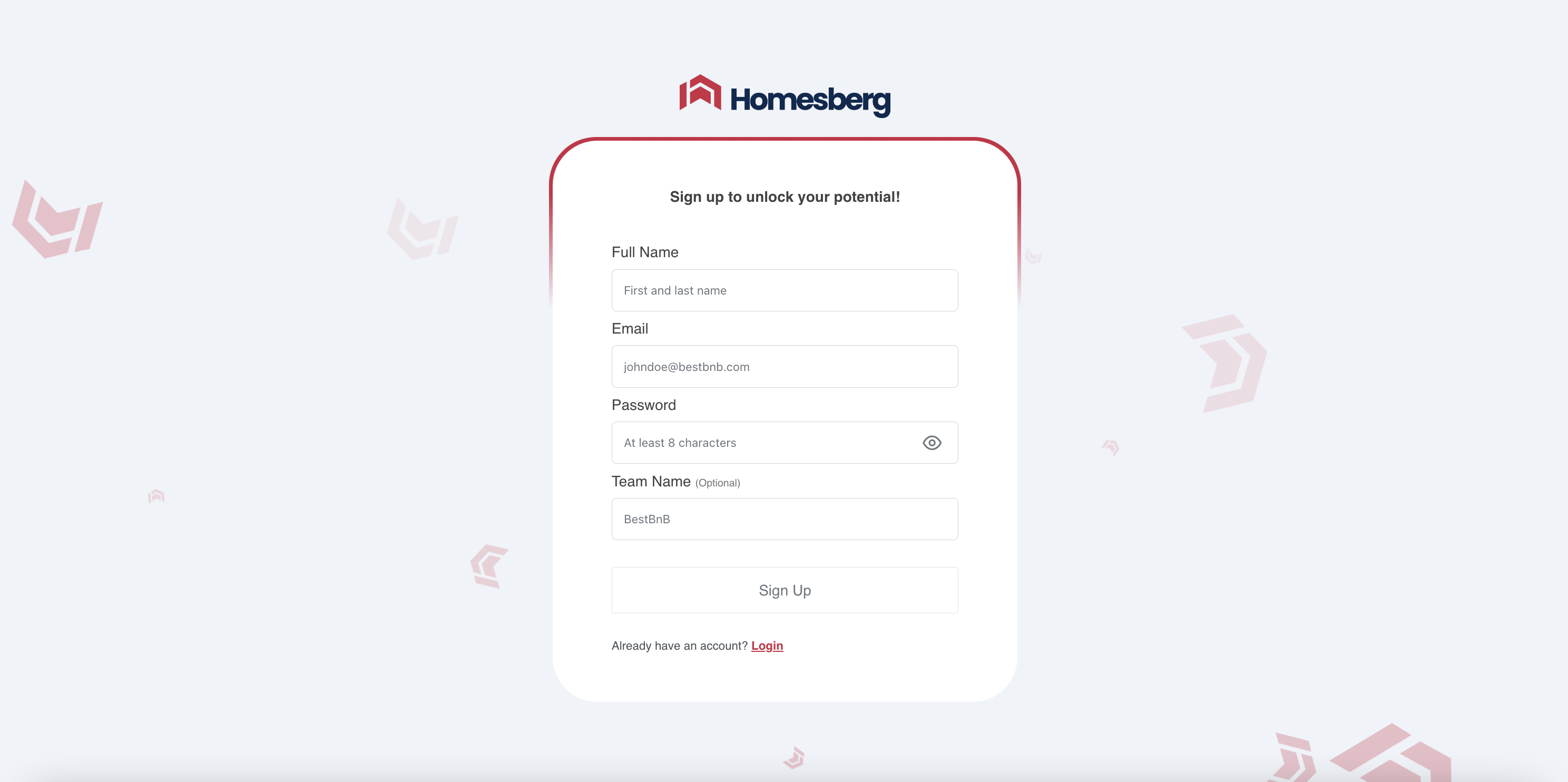
Step 1 – Register on Homesberg from app.homesberg.com.
After filling in the required fields, you will receive a confirmation link in your email. Be sure to verify your account before proceeding to the next steps.
Step 2 – Log in to your newly created Homesberg account.
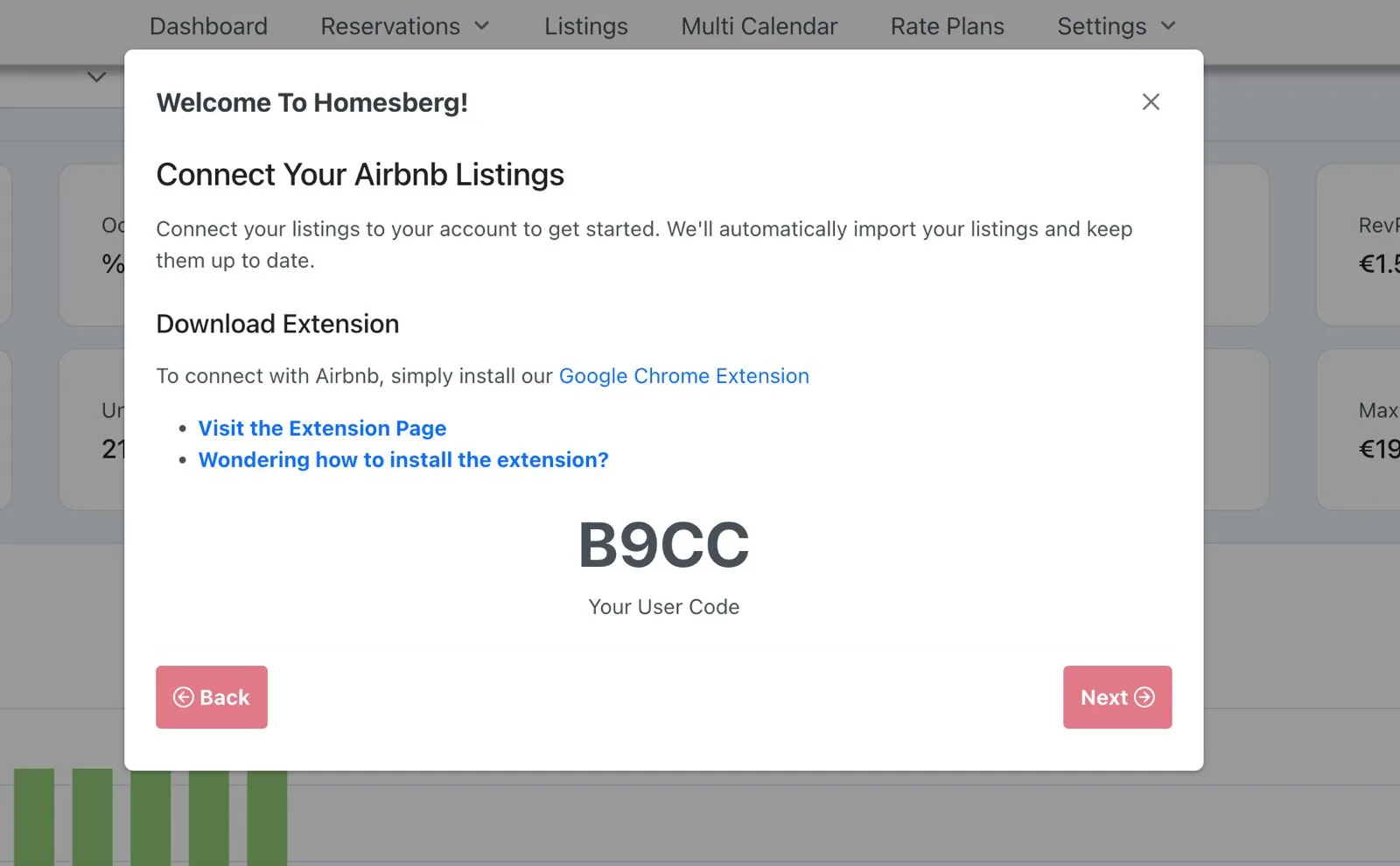
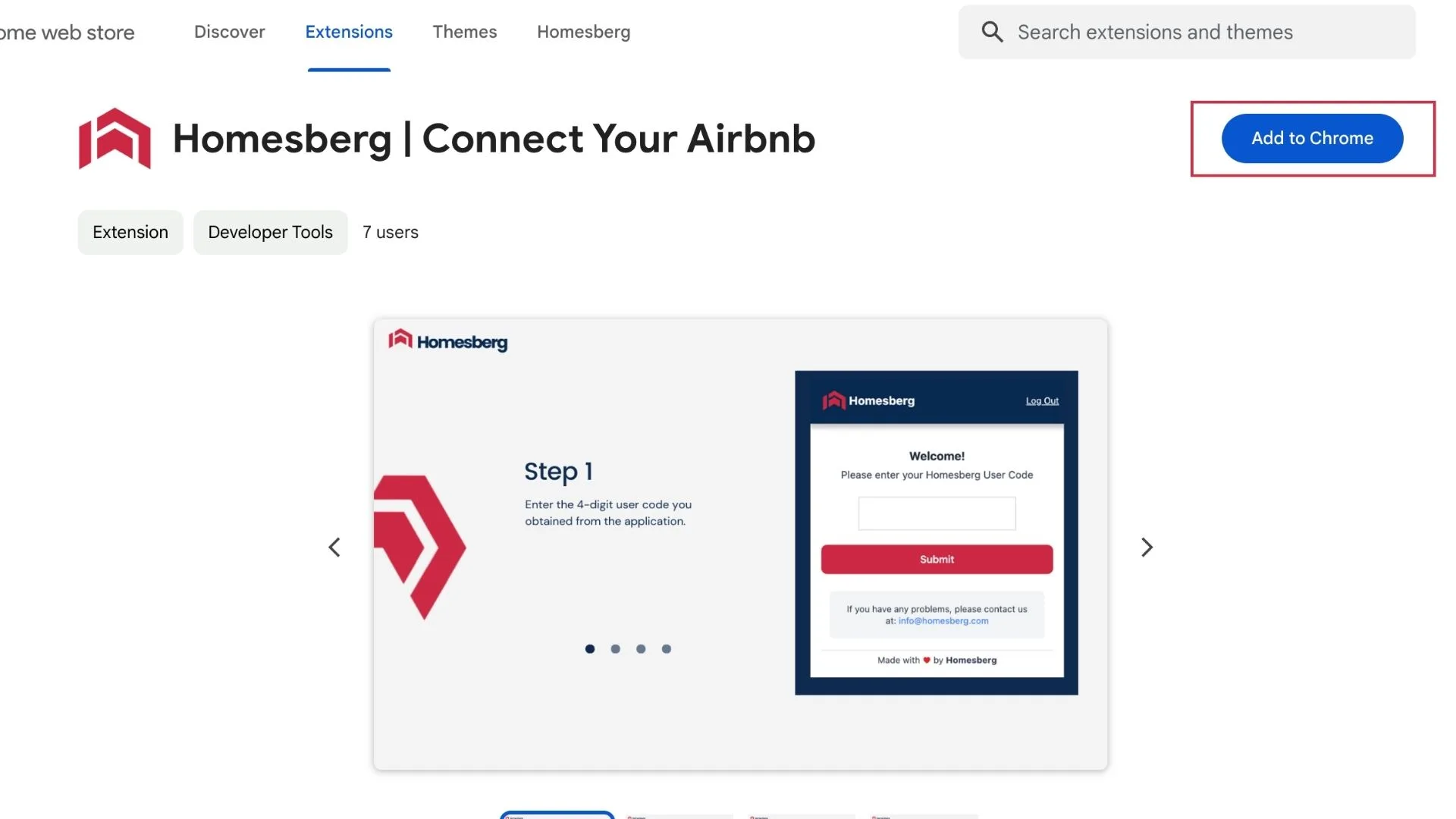
Steps 4 and 5 – Click the link for the Homesberg extension or search for it using the “Homesberg” keyword in the Chrome Web Store. Add the extension by clicking the blue “add extension” button in the top right corner.
Please note that we currently only support connection through the Chrome browser and it is only needed for once to connect your account. If you prefer to connect without using Chrome, please contact us directly at info@homesberg.com.
Step 6 – Log in to your Airbnb account on airbnb.com in a separate tab.
Step 7 – While on airbnb.com, first, access the extensions menu in Chrome by clicking on the ‘puzzle’ icon located in the top right corner. Then, pin the Homesberg extension.
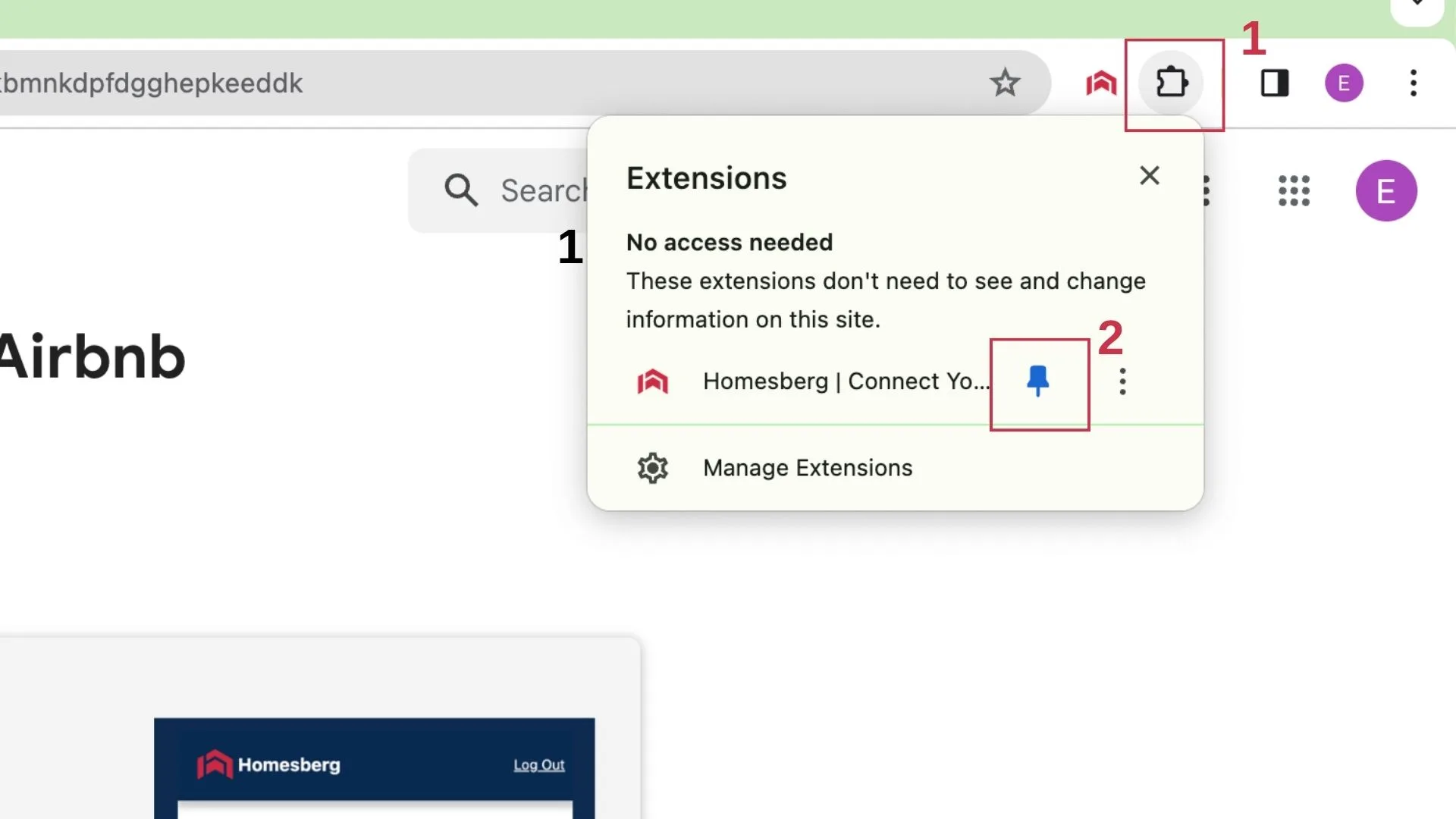
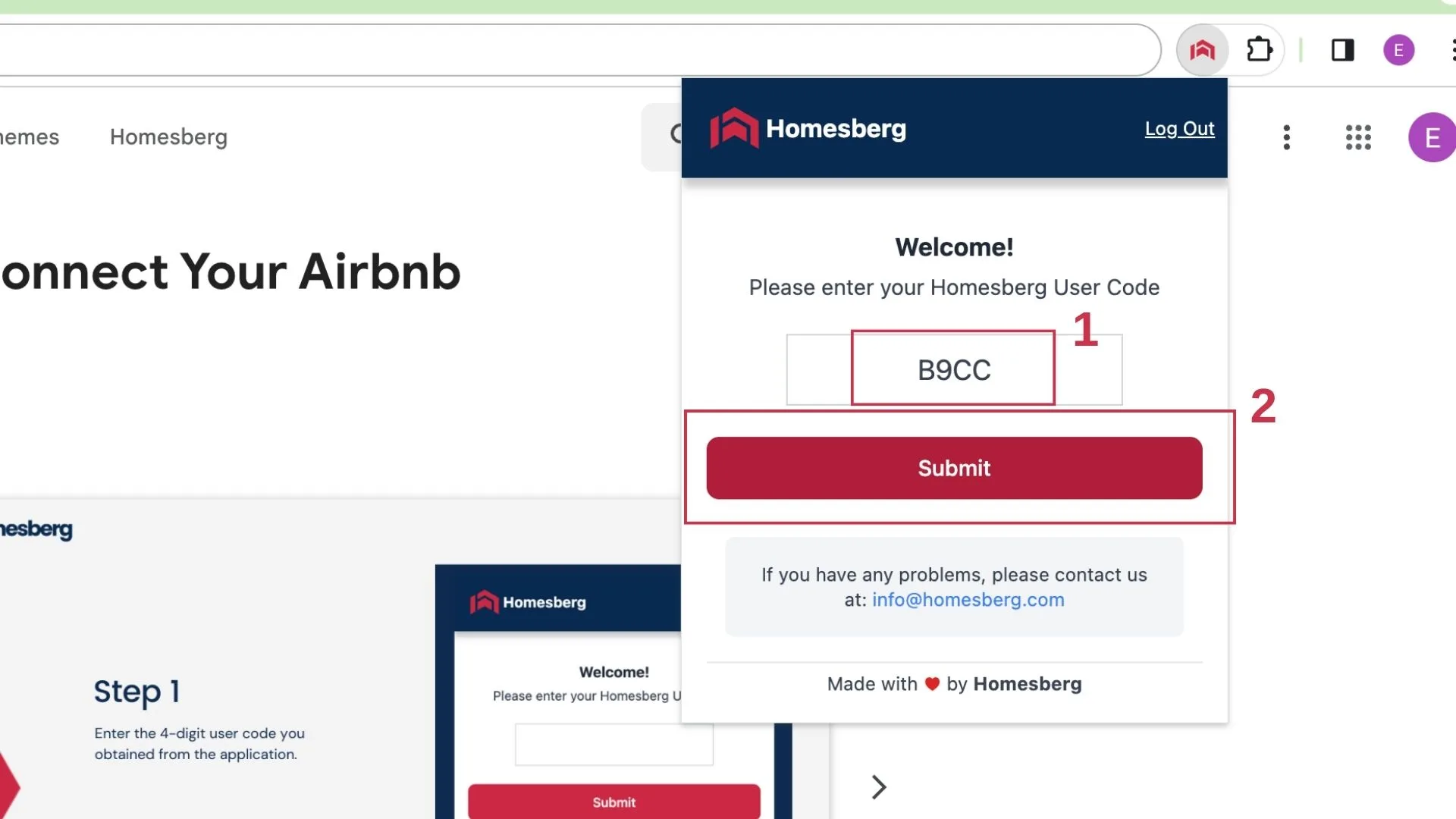
Step 8 – Enter the User Code you previously noted, and then click on the submit button.
Step 9 – Input your Airbnb account credentials into the extension and click “Connect My Account” to start the connection with Homesberg.
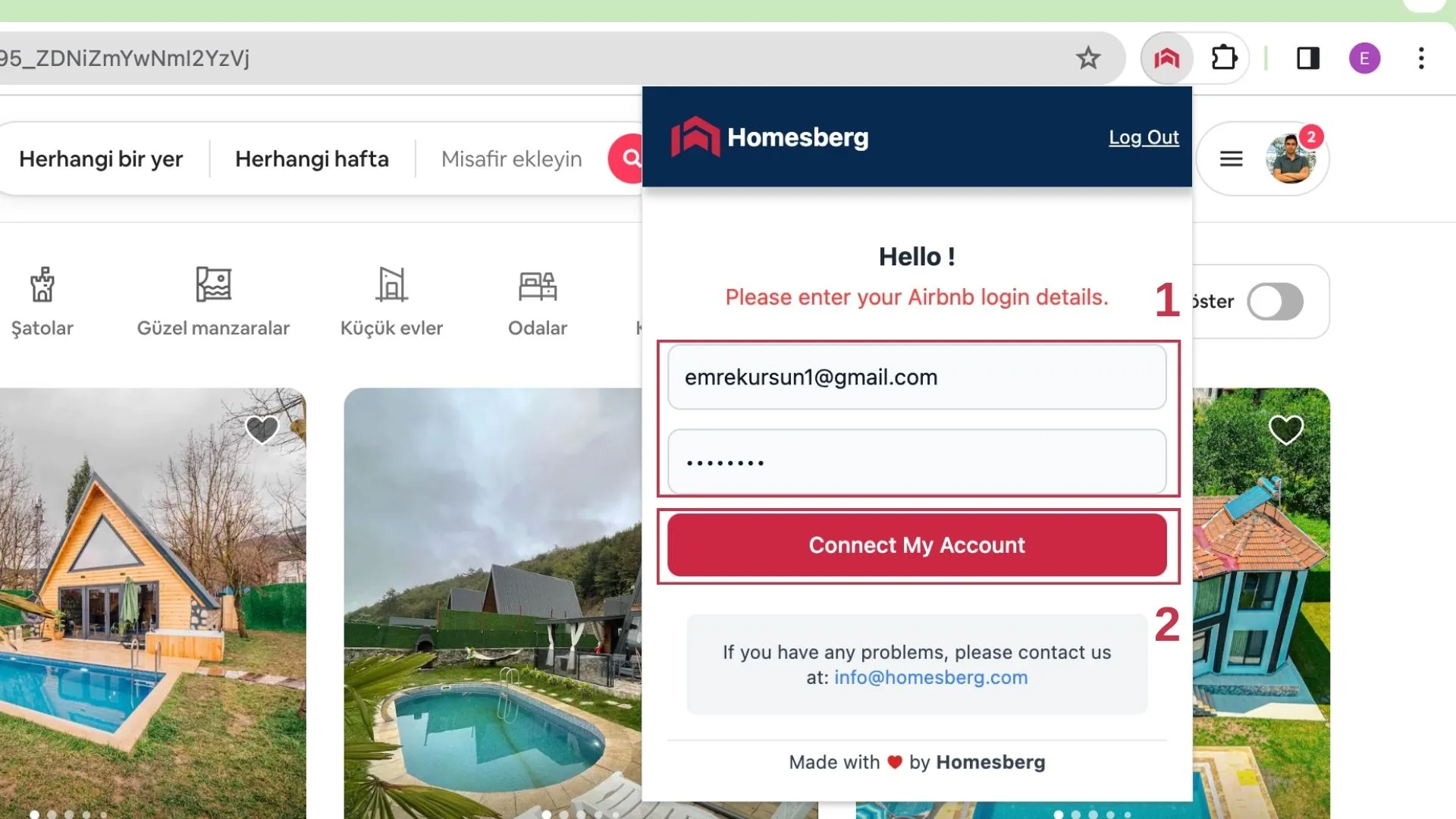
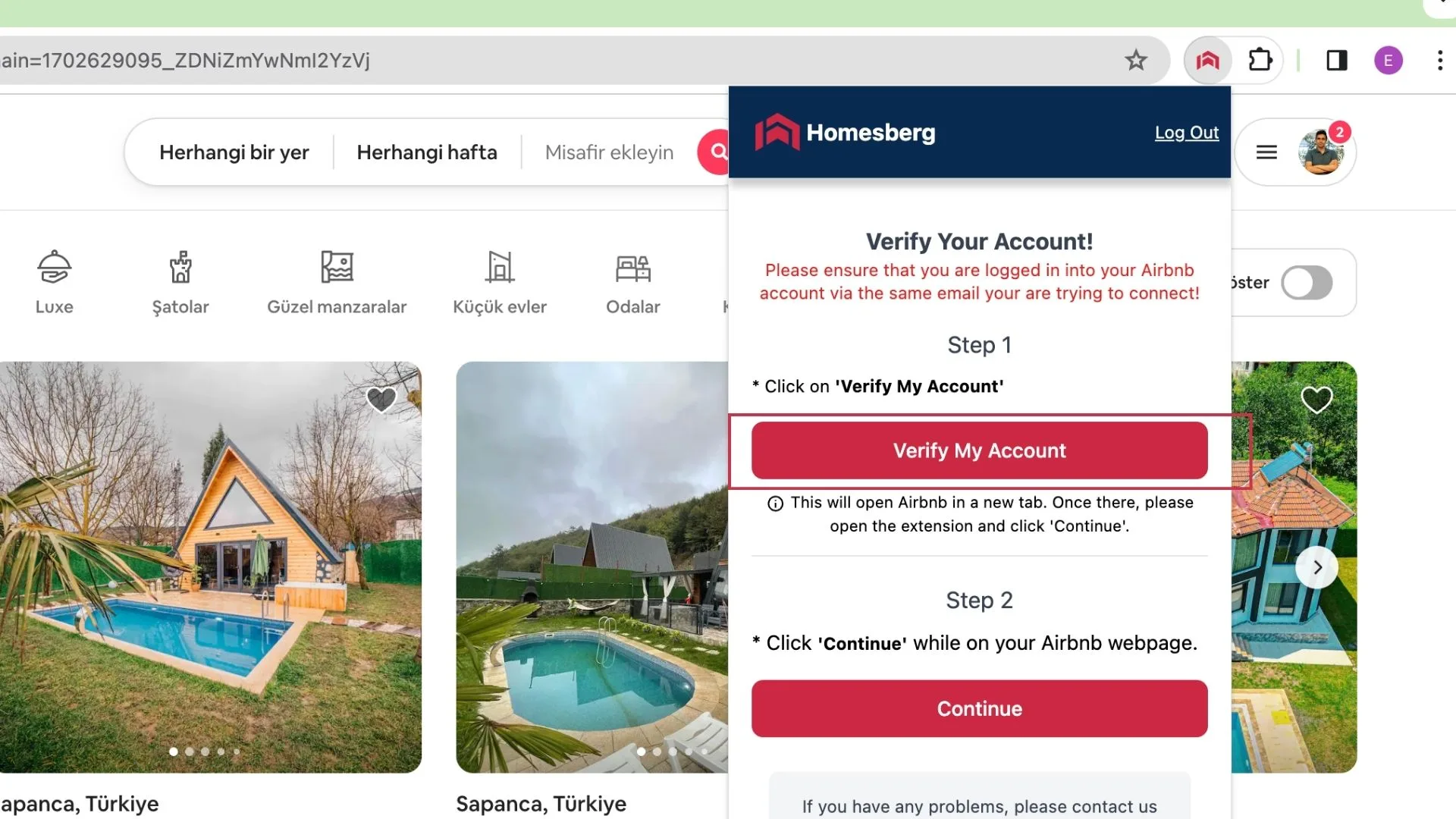
Step 10 – Click on the “Verify My Account” button, and then click “Continue” to proceed.
Step 11 – Click “Import to Homesberg” on the extension to finalize the connection with Homesberg.
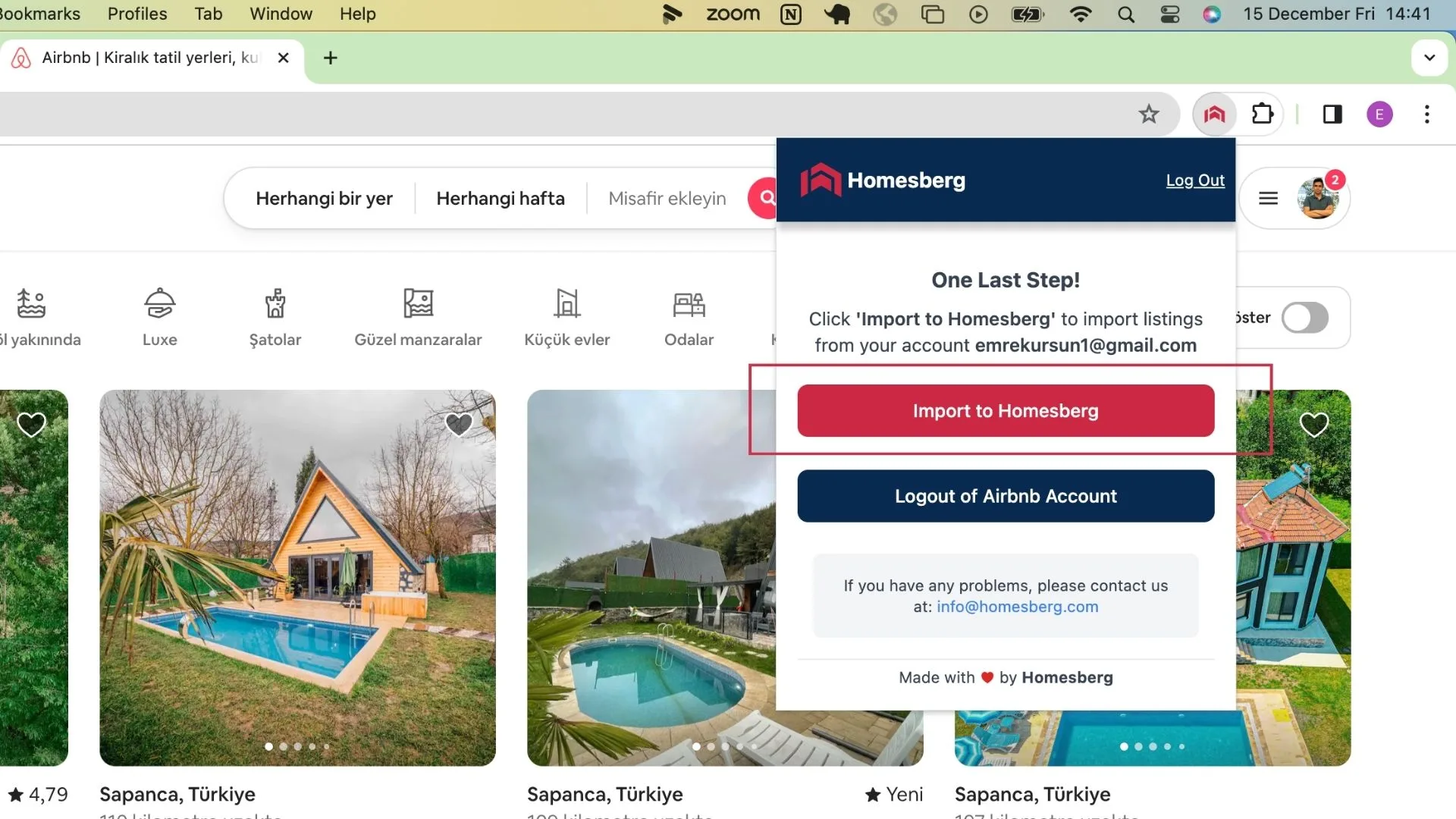
Note: Homesberg does not store your personal details or Airbnb account credentials. If you change your Airbnb password, you will need to repeat these steps.
Welcome to Homesberg! The import procedure may take up to 12 hours, depending on your listing and reservation count. Kindly be patient during this process.


Leave A Comment